Today i'll tell you how to change your blogger icon.
Actually i learn this froM my sister Cik Fara. Tq so much~
Hope you all enjoy changing your Icon~

1: Find icon that you like. I usually found it at Google Search.
2: Copy the icon URL
(e.g: http://icons.iconarchive.com/icons/fasticon/nature/48/White-Flower-icon.png)
3: Open Blog -> Design -> Edit HTML

4: Type the code from the green box below to the yellow line above.
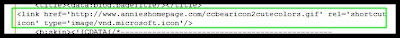

5: After you type it, you replace the URL (red line) with your icon URL that you already search before.
6: Save and View Blog
Thats all~ tQ... any Question please leave your comment.

3 comments:
maa...bg web yg de icon tue...
Qilah..... just cr kat google image jew~
http://www.google.com.my/images?q=flower&hl=en&safe=off&biw=1194&bih=528&gbv=2&tbs=isch:1,isz:i&source=lnt&sa=X&ei=o7QFTdLEIMatrAftvKyTDw&ved=0CAkQpwU
Post a Comment